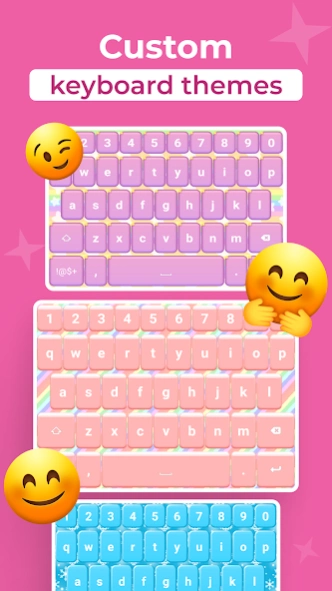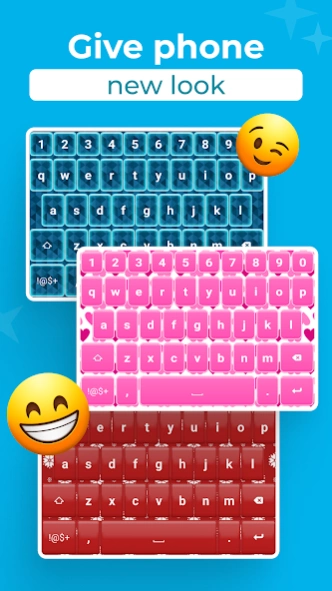Custom Color Keyboard Themes 3.3.36
Free Version
Publisher Description
Custom Color Keyboard Themes - Customize your own keyboard with fantastic keyboards background designs
Welcome to our Custom Color Keyboard Themes app The ultimate keyboard changer for your device! Are you tired of the usual default appearance on your phone? Say goodbye to the ordinary and hello to a world of vibrant shades and customize keyboard to your desires.
⭐⭐⭐
With our custom keyboard app, you have the power to transform your typing experience into something unique and personal. Days of settling for uninspired designs are gone, customize keyboard to your liking. Now, you can unleash your creativity and customize keyboard to match your style and mood using color keyboard themes.
⭐⭐⭐
What sets our keyboard changer apart is its extensive collection of stunning color keyboard themes . Whether you're a fan of bold and vibrant colorings or prefer soft pastel shades, we have a theme to suit every taste. From eye-catching neon gradients to elegant floral patterns, the possibilities are endless with our keyboard changer. With just a few taps, you can easily switch between different custom keyboard options to match your outfit, decor, or current vibe. Glitter, neon, Valentine, or rainbow patterns, you name it, it's there!
⭐⭐⭐
What truly sets us apart is our commitment to user satisfaction. We understand that everyone has different preferences regarding their keyboard changer, so we've designed our app to be as flexible and intuitive as possible. Whether you're a tech-savvy power user or a casual typist, you'll find our custom keyboard app easy to use .
⭐⭐⭐
So why settle for a boring default design when you can have a custom keyboard changer that reflects your personality and style? Download our app today and join the millions of users who have transformed their typing experience with our color keyboard themes and customizable options. Whether texting friends, composing emails, or updating your social media status, make every keystroke count with our custom keyboard app.
⭐⭐⭐
Navigating through our app is a breeze, thanks to its user-friendly interface. select your preferred color scheme, preview it in real-time, and with just a tap, watch as your input interface transforms into a visually stunning masterpiece.
⭐⭐⭐
At Custom Color Keyboard Themes, we understand that personalization is key. Our app offers a wide array of pre-designed color keyboard themes. With our innovative customization tools, you can customize keyboard how you desire.
⭐⭐⭐
Experience the joy of typing with a keyboard as unique as you are. Try our customize keyboard app, and unleash your creativity!
About Custom Color Keyboard Themes
Custom Color Keyboard Themes is a free app for Android published in the Themes & Wallpaper list of apps, part of Desktop.
The company that develops Custom Color Keyboard Themes is Prometheus Interactive LLC. The latest version released by its developer is 3.3.36.
To install Custom Color Keyboard Themes on your Android device, just click the green Continue To App button above to start the installation process. The app is listed on our website since 2024-03-27 and was downloaded 20 times. We have already checked if the download link is safe, however for your own protection we recommend that you scan the downloaded app with your antivirus. Your antivirus may detect the Custom Color Keyboard Themes as malware as malware if the download link to com.Custom.Keyboard.Color.Changer is broken.
How to install Custom Color Keyboard Themes on your Android device:
- Click on the Continue To App button on our website. This will redirect you to Google Play.
- Once the Custom Color Keyboard Themes is shown in the Google Play listing of your Android device, you can start its download and installation. Tap on the Install button located below the search bar and to the right of the app icon.
- A pop-up window with the permissions required by Custom Color Keyboard Themes will be shown. Click on Accept to continue the process.
- Custom Color Keyboard Themes will be downloaded onto your device, displaying a progress. Once the download completes, the installation will start and you'll get a notification after the installation is finished.